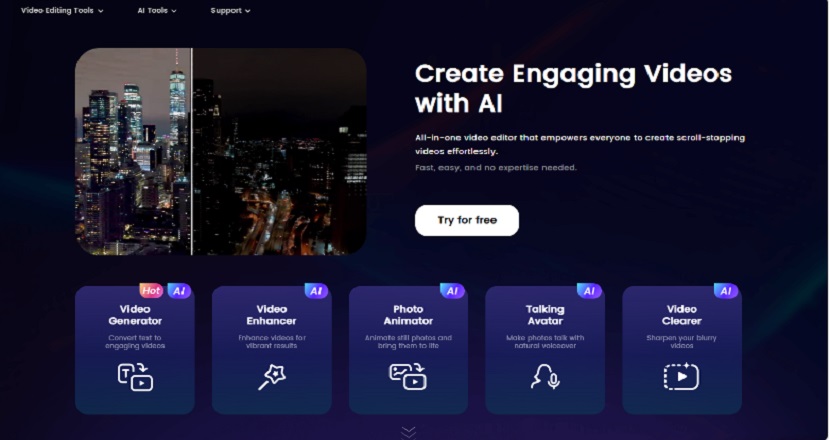The Best Employee Monitoring Software for 2024: A Comprehensive Guide
Due to the rampant current scenario where employees are working remotely, from home or in a hybrid model, employee monitoring has never been more necessary. For teams that work remotely, managers require an application that will enable them to monitor work progress, adherence to rules as well as promote a healthy workplace culture. Employee monitoring software is not only used to track the working hours and performance but is also useful in determining possible security risks and hence in protecting employee required data. Many of these tools can aid job satisfaction, hold utilities regarding their levels of engagement and assist in automating several processes in compliance to industry requirements. If you are interested in using employee monitoring software, this article will give you the most important information about what such software can offer and how you can find a suitable solution for your company.
Understanding Employee Monitoring Software
Employee monitoring software, also known as employee activity tracking or time tracking software, provides insights into employee behaviour, productivity, and compliance. It typically includes features such as:
-
Time Tracking:
Accurate Records: Time tracking tools log the exact hours employees work, including start and end times, and breaks. This helps in ensuring accurate payroll processing and identifying patterns in work hours.
Automated Reminders: Some software can send reminders to employees to clock in and out, reducing the chances of missed entries.
Integration with Payroll Systems: Many time tracking tools integrate seamlessly with payroll systems, simplifying the process of calculating wages and overtime.
-
Activity Monitoring:
Website and App Usage: This feature tracks which websites and applications employees visit and use during work hours. It helps in identifying distractions and ensuring that work-related tools are being used.
Keystroke Logging: Keystroke logging can provide insights into typing speed and patterns, which can be useful for roles that require extensive data entry.
Screenshot Capturing: Some software can take periodic screenshots of employee screens to provide visual evidence of work activities.
-
Productivity Measurement:
Task Categorization: The software can categorize tasks as productive or unproductive based on predefined criteria, helping managers understand how time is being spent.
Idle Time Detection: It can detect periods of inactivity, allowing managers to address potential issues with time management.
Performance Benchmarks: Productivity measurement tools often include benchmarks to compare individual and team performance against industry standards.
-
Reporting:
Customizable Reports: These reports can be tailored to show specific metrics such as individual performance, team productivity, and overall company efficiency.
Visual Dashboards: Many tools offer visual dashboards that provide a quick overview of key performance indicators (KPIs) and trends.
Scheduled Reports: Reports can be scheduled to be generated and sent automatically at regular intervals, ensuring timely insights for management.
-
Compliance Enforcement:
Policy Adherence: The software can monitor adherence to company policies, such as internet usage policies, and flag any violations.
Regulatory Compliance: It helps ensure that employees are following industry-specific regulations, which is crucial for sectors like finance and healthcare.
Audit Trails: Detailed logs of employee activities can be maintained to provide an audit trail for compliance purposes.
Why Use Employee Monitoring Software?
Employee monitoring software helps businesses enhance productivity, improve accountability, and mitigate risks. By providing insights into employee activities and performance, it supports data-driven decision-making and effective remote team management.
-
Enhanced Productivity:
Identify Inefficiencies: By monitoring employee activities, businesses can pinpoint inefficiencies in workflows and processes, allowing for targeted improvements.
Optimize Resource Allocation: Understanding how time is spent enables better allocation of resources to high-priority tasks.
Boost Employee Focus: With insights into time-wasting activities, managers can implement strategies to minimize distractions and enhance focus.
-
Improved Accountability:
Transparent Performance Metrics: Clear metrics on performance foster a culture of accountability, as employees are aware their work is being monitored.
Reduce Absenteeism: Monitoring attendance and punctuality helps in identifying patterns of absenteeism, allowing for timely interventions.
Encourage Responsibility: Knowing that their activities are tracked, employees are more likely to take responsibility for their tasks and deadlines.
-
Risk Mitigation:
Prevent Data Breaches: Monitoring software can detect unusual activities that may indicate a security threat, helping to prevent data breaches.
Ensure Compliance: It ensures that employees adhere to company policies and industry regulations, reducing the risk of non-compliance penalties.
Protect Sensitive Information: By tracking access to sensitive data, companies can safeguard against unauthorized access and potential leaks.
-
Data-Driven Decision-Making:
Performance Insights: Detailed reports on employee performance provide valuable insights for making informed management decisions.
Identify Training Needs: Data on employee activities can highlight areas where additional training or support is needed.
Strategic Planning: With accurate data, businesses can plan more effectively, aligning workforce capabilities with organizational goals.
-
Remote Team Management:
Maintain Visibility: Monitoring software provides visibility into the activities of remote employees, ensuring they remain productive and engaged.
Facilitate Collaboration: By tracking project progress and communication, managers can facilitate better collaboration among distributed teams.
Support Flexibility: It allows for flexible work arrangements while maintaining oversight, helping to balance employee autonomy with accountability.
Key Considerations When Choosing Employee Monitoring Software
When choosing employee monitoring software, it’s crucial to consider the scope of monitoring features and ensure they align with your organization’s needs. Additionally, prioritize customizability and scalability to accommodate future growth, and ensure the software complies with ethical standards and data protection regulations.
1: Features and Functionality
- Core features: Time tracking, activity monitoring, productivity measurement, and reporting are essential for understanding employee performance and identifying areas for improvement.
- Advanced features: Screenshot capture, keystroke logging, video recording, and GPS tracking provide deeper insights but should be used judiciously to avoid privacy concerns.
- Customization: The ability to tailor the software to your specific needs and workflows ensures it fits seamlessly into your existing processes and can adapt as your business evolves.
2: Ease of Use
- User-friendly interface: An intuitive navigation system and minimal training requirements help ensure quick adoption and reduce the learning curve for employees.
- Mobile compatibility: Access data and reports on the go, allowing managers to stay informed and make decisions even when away from the office.
- Integration capabilities: Seamlessly integrate with other business tools (e.g., HR systems, project management) to streamline operations and enhance overall efficiency.
3: Privacy and Compliance
- Data security: Robust measures to protect sensitive employee data, such as encryption and secure access controls, are crucial to maintaining trust and compliance.
- Legal compliance: Adherence to local labour laws and privacy regulations helps avoid legal issues and ensures ethical monitoring practices.
- Transparency: Clear communication with employees about monitoring practices fosters trust and helps mitigate potential concerns about privacy.
4: Cost
- Pricing models: Subscription-based, per-user, or flat-fee options provide flexibility to choose a plan that fits your budget and usage needs.
- Additional costs: Consider implementation, training, and ongoing support fees to get a complete picture of the total cost of ownership and avoid unexpected expenses.
5: Vendor Reputation:
- Customer reviews: Read feedback from other users to assess satisfaction and identify any common issues or benefits experienced by others.
- Support: Evaluate the quality and responsiveness of customer support to ensure you have reliable assistance when needed, which can be critical for resolving issues quickly.
Top 5 Employee Monitoring Software Options
- Time Doctor: Offers comprehensive time tracking, productivity analysis, and website/app monitoring. It also includes distraction alerts and detailed reporting to help managers identify productivity bottlenecks and improve workflow efficiency.
- Hubstaff: Provides time tracking, GPS location tracking, and project management features. Additionally, it supports payroll integration and invoicing, making it a versatile tool for managing remote teams and freelancers.
- Teramind: Offers advanced monitoring capabilities, including keystroke logging, screenshot capture, and video recording. It also features behavior analytics and anomaly detection to help prevent insider threats and ensure data security.
- Work Examiner: A powerful on-premises solution with customizable rules and alerts. It provides detailed internet and application usage reports, helping organizations enforce acceptable use policies and improve overall productivity.
- Controlio: Combines productivity scoring with in-depth employee monitoring and video recording. It also offers real-time alerts and comprehensive activity logs, enabling managers to quickly address any issues and maintain a high level of oversight.
Ethical Considerations and Best Practices
- Transparency and communication: Clearly communicate monitoring policies with employees. Regularly update them on any changes and provide training sessions to ensure everyone understands the purpose and scope of monitoring.
- Respect for privacy: Avoid excessive monitoring and ensure data privacy. Implement measures to anonymize data where possible and restrict access to sensitive information to authorized personnel only.
- Fair usage: Use monitoring data to improve performance, not for punitive measures. Focus on identifying areas for development and providing constructive feedback rather than using the data to penalize employees.
- Employee consent: Obtain explicit consent from employees, especially for more invasive monitoring methods. Ensure that consent is informed and voluntary, and provide options for employees to opt-out where feasible.
- Legal compliance: Adhere to local labour laws and privacy regulations. Regularly review and update your monitoring practices to ensure they remain compliant with evolving legal standards and industry best practices.
Conclusion
Choosing the right employee monitoring software will help you increase productivity, reduce compliance and control remote workers. When focused on the features needed to get the job done, the ease of use, privacy and cost as well as the reputation of the vendor you are likely to find a solution that makes a positive contribution to the employees where you work.